Kolmas elokuvapalvelu
Open full post and click here for English version…or scroll down.
Hei.
Olemme aiemmin testanneet kaksi suoratoistopalvelua (ViaPlay ja Netflix), jotka ovat vuoden sisällä rantautuneet Suomeen. Nyt saimme mahdollisuuden testata sen kolmannen eli HBO Nordic -palvelun.
HBO Nordic rantautui Suomeen hieman myöhemmin kuin sen oli ensin tarkoitus. Lanseeraus ehti kuitenkin toteutua lopulta viime vuoden puolella, joulukuussa. Palvelusta on jo tässä vaiheessa kuulunut hieman närää, etenkin sen tiukoista ehdoista, joten päätimme kokeilla palvelua itse. Kuten muissakin vastaavissa palveluissa, tulee siihen ensin rekisteröityä nettisivun kautta. Tässä tapauksessa tuli ensin suunnata HBO Nordicin nettisivuille ja rekisteröityä siellä. Itse asiassa palvelu ei olekaan vielä AIVAN kaikille avoin. Tällä hetkellä rekisteröitymään pääsevät Samsung SmartTV:n hankkineet ja HBO Nordicin uutiskirjeen tilanneet. Molemmissa tapauksissa on saanut arvokoodin, jonka syöttämällä rekisteröintilomakkeelle pääsee palvelun käyttäjäksi.
Olin tilannut uutiskirjettä noin 2 päivää kun sain sähköpostitse koodin. Sillä sai sekä mahdollisuuden rekisteröityä että mahdollisuuden testata palvelua tammikuun ajan ilman sen kummempia sitoumuksia. Tämä siis mahdollisti myöskin tämän meidän mulkaisun.
Rekisteröitymisen jälkeen, toimii sama internet sivu myös palvelun käyttämiseen.
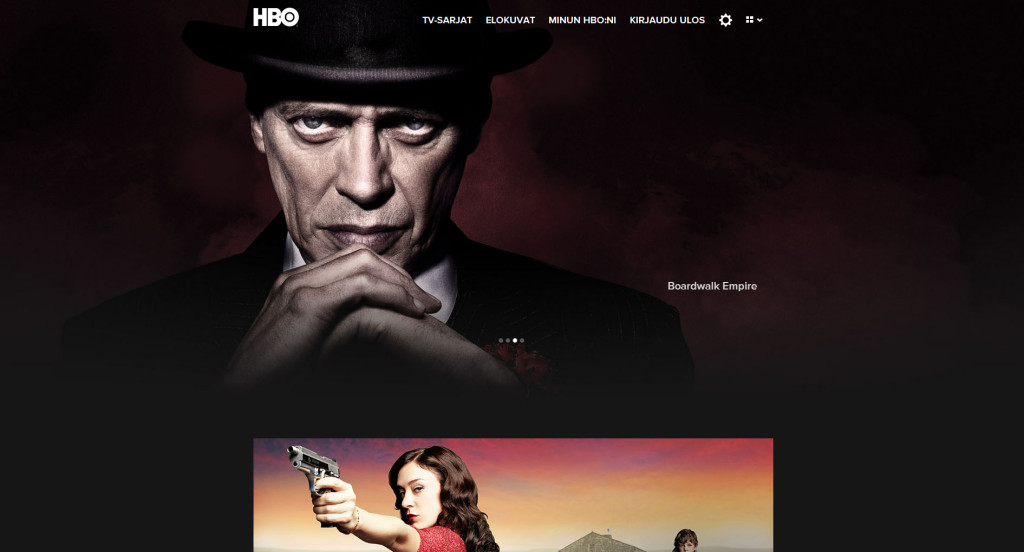
HBO Nordic palvelun etusivu on täysin graafinen. Yksinkertainen valikko on ruudun yläreunassa ja muuten sivua koristavat kuvat ”suosituimmista” ohjelmista. Aina kun hiiren vie jonkin ohjelman päälle, kuva kasvaa hieman antaen esilletuovan vaikutelman.
Elokuvat
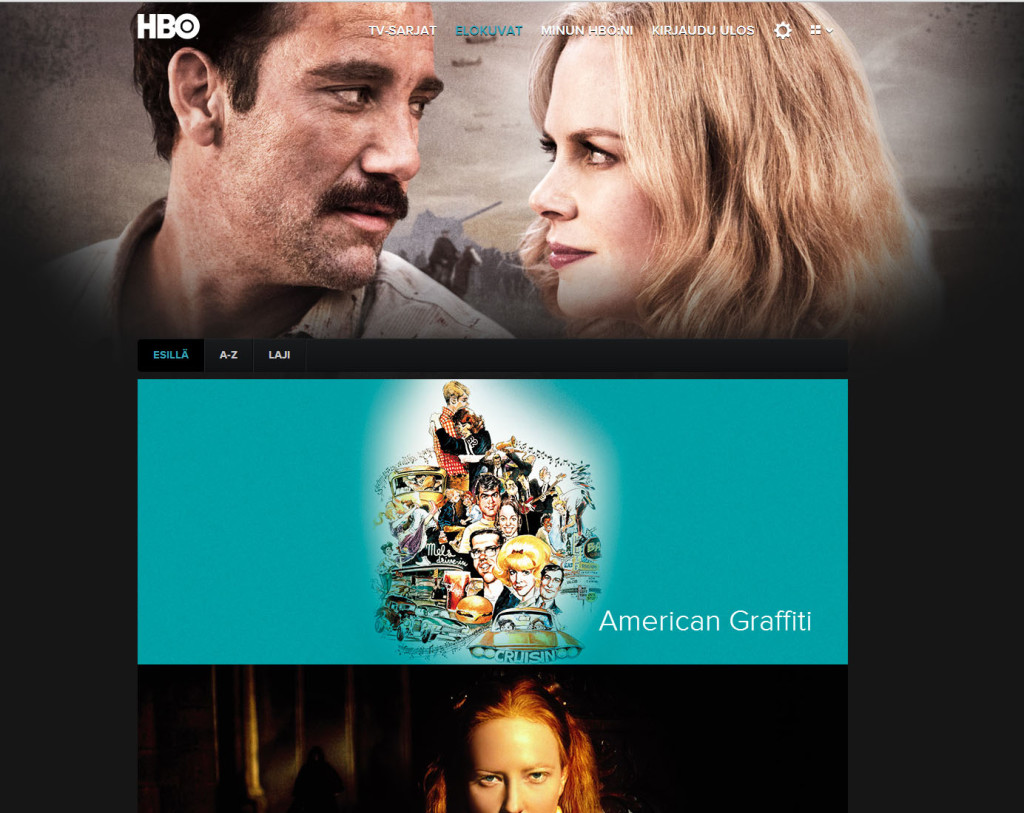
Valitaan testissä ensin elokuvat. Valintana on ensin ”Esillä” eli jälleen palvelun parhaimmaksi merkitsemät. Toisena vaihtoehtona on A-Z eli kaikki elokuvat aakkosjärjestyksessä. Tosin…
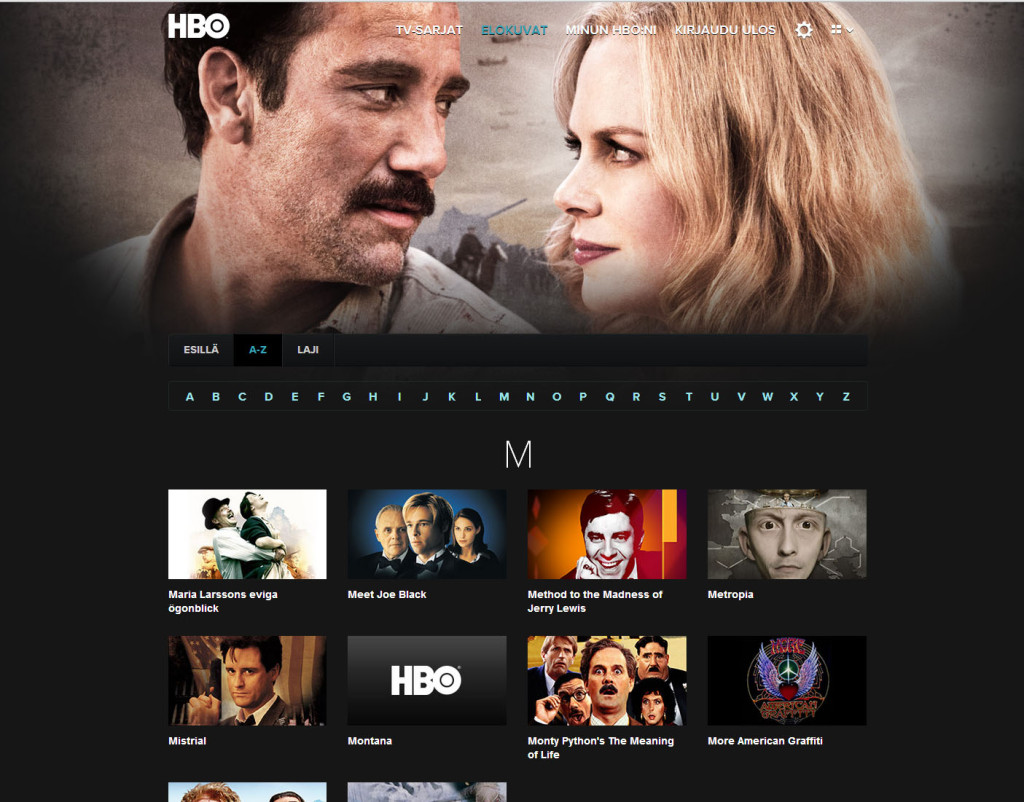
…listassa ei näy kaikki kerrallaan vaan yläreunasta pitää valita alkukirjain. Mielestäni tämä on ihan hyvä ratkaisu jos elokuvia olisi todella paljon. Niitä kun ei vaan ole tässä tapauksessa tarpeeksi ja näin ollen monen kirjaimen takaa paljastuu yksittäisiä elokuvia tai ei ainuttakaan. Parempi olisikin nyt alkuvaiheessa vaan listata kaikki.
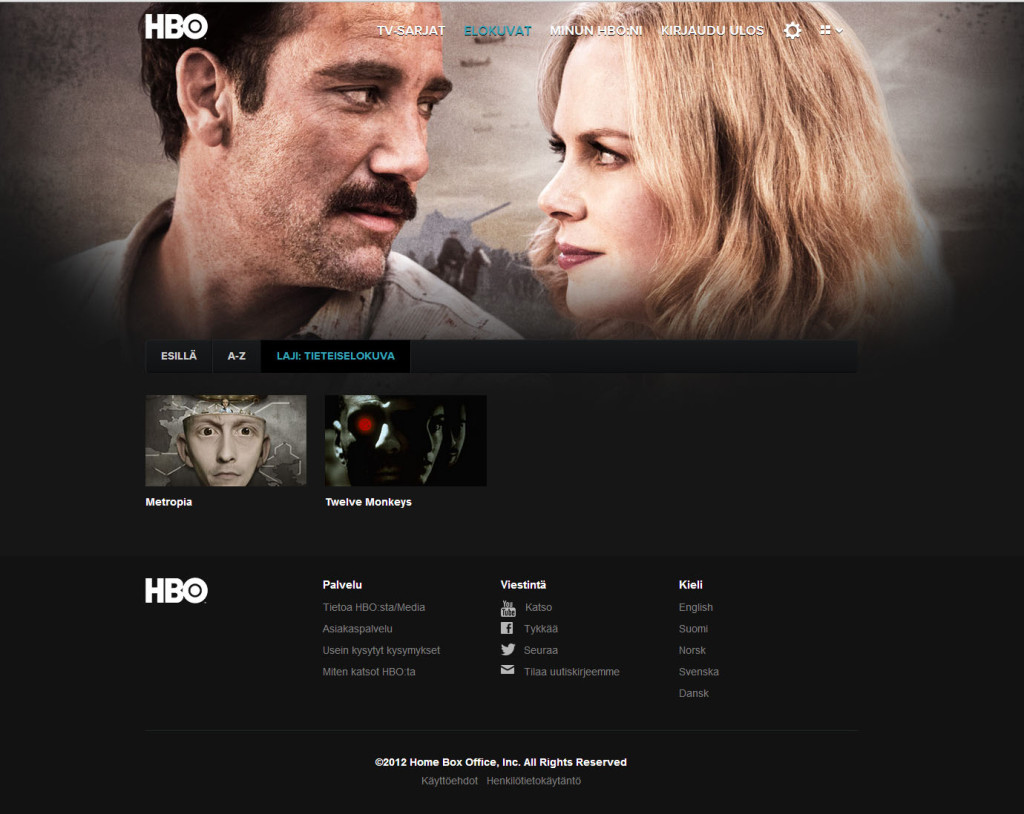
Viimeinen vaihtoehto on valita jonkin elokuva-laji. Tässä esimerkissä valitsimme tieteiselokuvat ja saimme tulokseksi kaksi elokuvaa!
Sarjat
Siirrytään sitten niihin, mistä HBO (Home Box Office) on varsinaisesti tunnettu eli laadukkaista sarjoista.
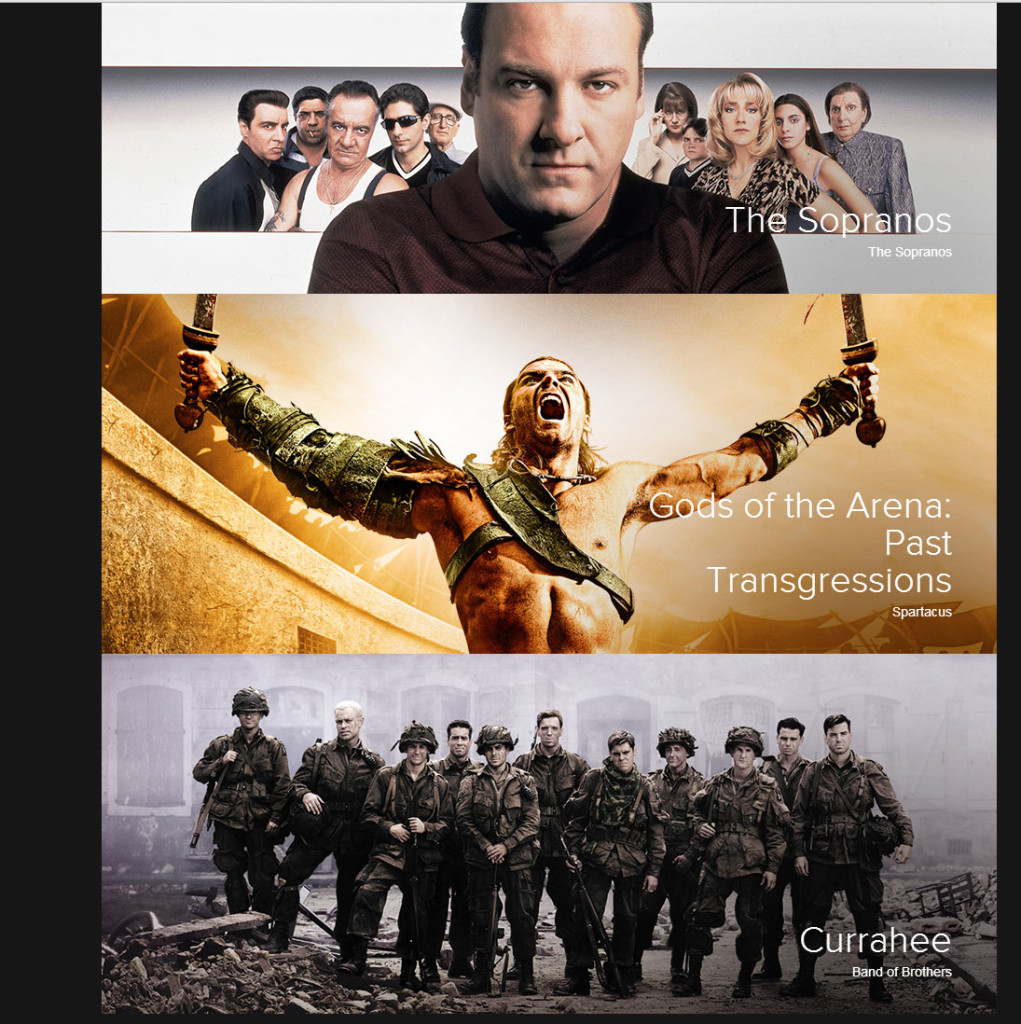
Jälleen näytetään ensin ”parhaimmistoa, mutta valintavaihtoehdot ovat samanlaiset kuin elokuvissakin. Löysin muutaman katsomisen arvoisen sarjan mutta suurin osa meni oman mielenkiintoni ulkopuolelle. Yllä olevassa kuvassa näkyvät ehkä ne, mitä voisin ajatella täältä katsovani. Kun valitaan ”Kaikki sarjat”, saadaan enemmän näkyviin.
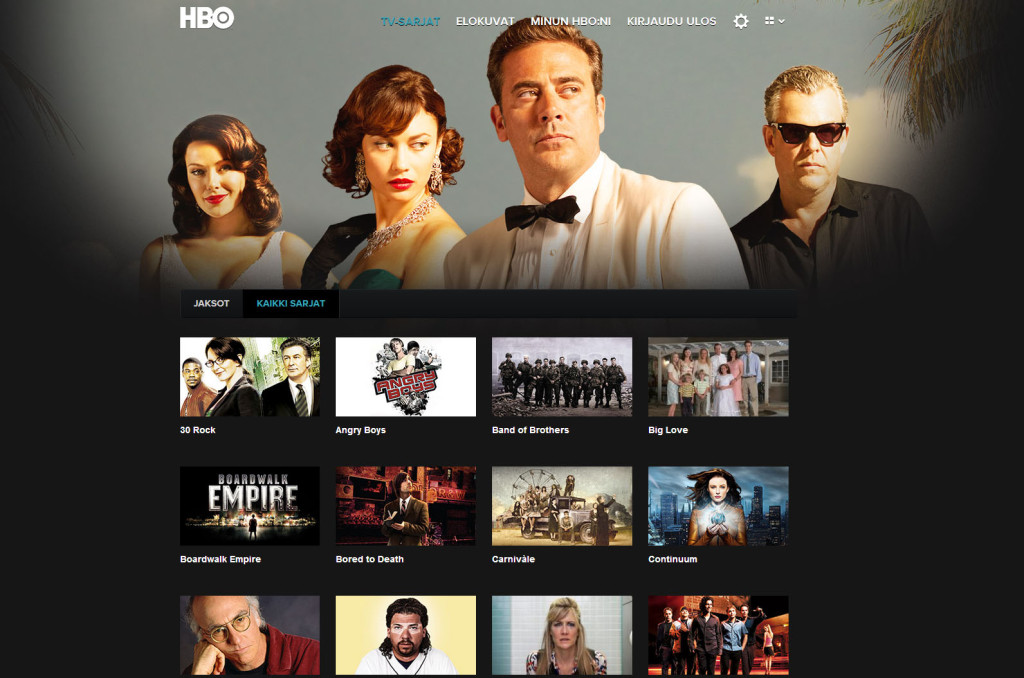
Sarjoja ei tietenkään lukumääräisesti ole niin paljon kuin elokuvia mutta kun lasketaan sarjojen kaikki jaksot ja kaikki tuotantokaudet niin sittenpä niitä alkaakin olla jo melkoinen määrä. Valitaan testiin hieman vanhempaa tuotantoa eli Band Of Brothers.
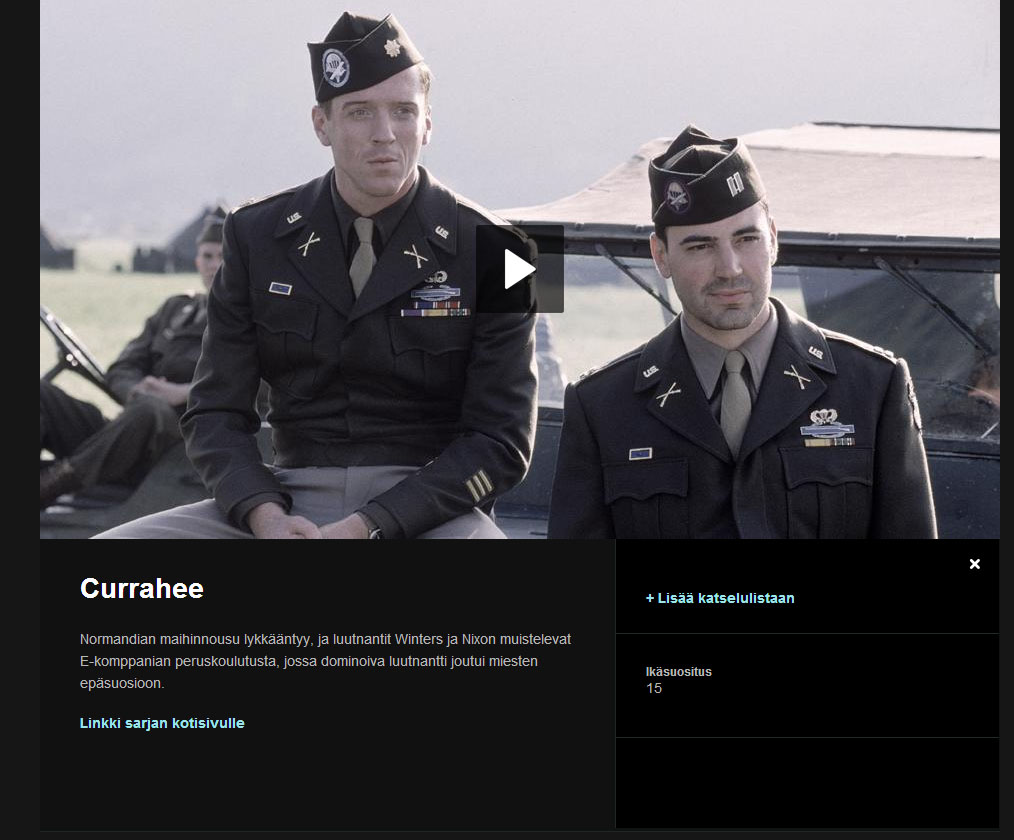
Kun sarja on valittu, on yläreunassa kuvakaappaus ohjelmasta ja esivalintana ensimmäisen kauden ensimmäinen jakso. Mikäli halutaan päästä valitsemaan jonkin muu jakso, on lyhyen selityksen alapuolella linkki sarjan kotisivulle. Itse asiassa luulin ensin, että tuosta pääsee sinne oikealle kotisivulle mutta kyseessä on kuitenkin HBO Nordic palvelussa oleva sarjan pääsivu.
Kuvakaappausta klikkaamalla ohjelma alkaa.
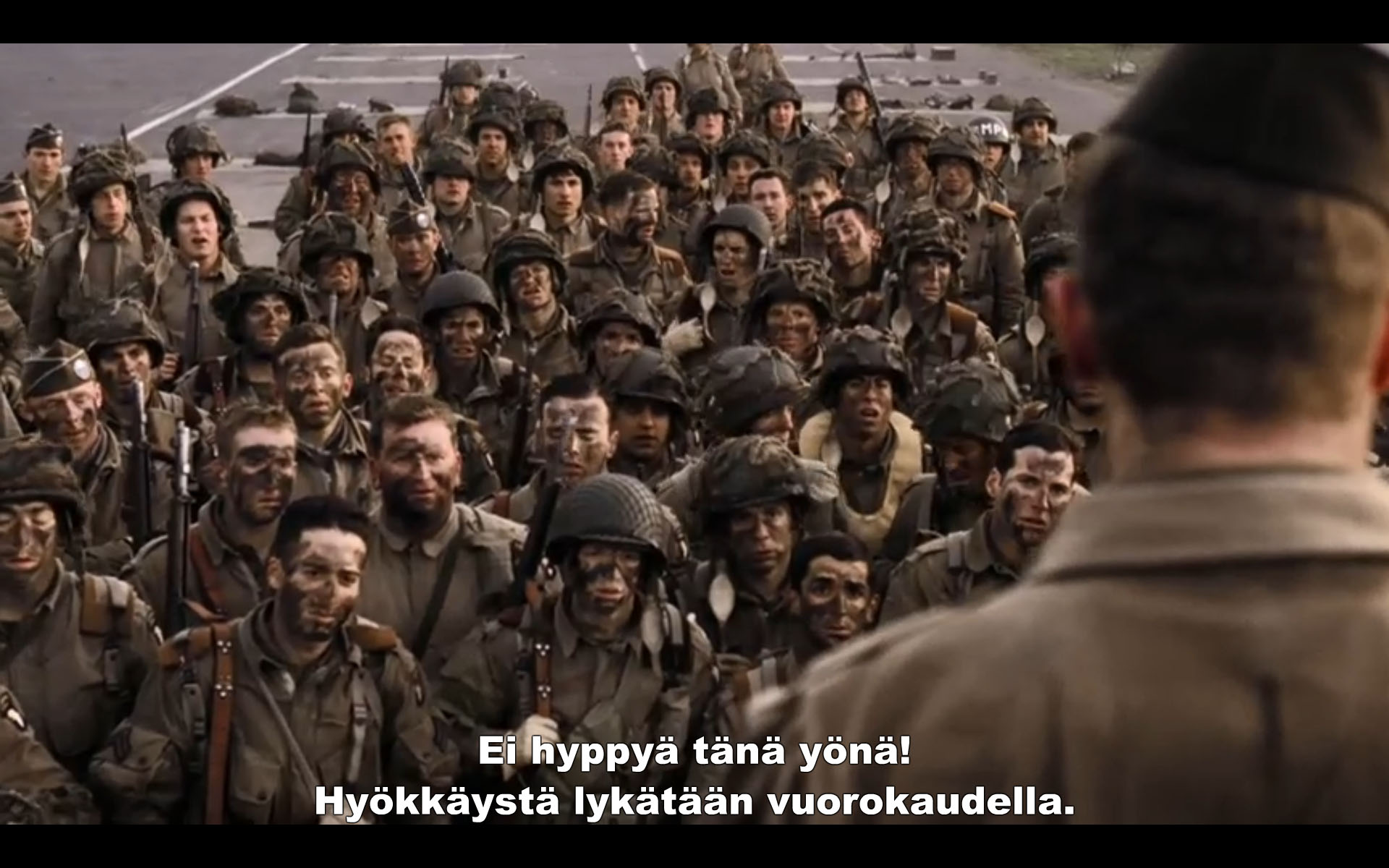
Yläpuolella on kuvakaappaus 1080p tarkkuudella, täydellä ruudulla pyörivästä ohjelmasta (Band of Brothers – Season 1, episode 1). Kuva on terävä ja kirkas. Tekstitys on selkeä ja ehkä jopa hieman liian kirkas. Ei kuitenkaan häiritsevästi. Koko ohjelman aikana näyttäminen keskeytyi yhden kerran (latasi lisää). Tämä on toisaalta hassua 100Mb kaistalla, joten ehkä ongelma oli lähettävässä päässä.
Loppupäätelmä
Pidin palvelun graafisuudesta ja siitä, että valintoja tehtäessä, ei siirrytä uudelle sivulle vaan olemassa olevan sivun sisältöä muutetaan tai tarkennetaan. Kilpailijat käyttävät sivustoissaan Microsoftin Silverlight tekniikkaa mutta HBO luottaa Adoben FlashPlayeriin ja WideVine:n yhdistelmään.
Palvelussa on testaushetkellä 122 elokuvaa ja 49 sarjaa. Tämä on aika vähän ja ainakin elokuvissa tarjonta on todella vanhaa. Itse asiassa elokuvapuolelta löysin ainoastaan yhden katsottavan ja se oli dokumentti koomikko Jerry Lewis:istä ja nimeltään Method to the Madness of Jerry Lewis. Koska olen pienestä asti ollut Jerry-fani, se oli miltei pakko katsoa.
Yritin sisällyttää tähän testiin myöskin mobiilitestin täälläkin mulkaistulla Samsung Note 10.1 tabletilla. Homma ei onnistunut vaikka sivuilla se on merkitty tuetuksi laitteeksi. Täällä jokainen laite tulee merkkauttaa palveluun eikä tuo siihen pienellä vaivallakaan suostunut. Palveluun voi rekisteröidä viisi laitetta ja siitä voi poistaa yhden laitteen kuukaudessa ja kuusi laitetta vuodessa. Aika tarkkaa vai mitä?
Se mitä tässä on monessa paikassa kritisoitu on se, että palvelu täytyy tilata vuodeksi jos sen haluaa mainostetulla kuukausihinnalla. Myös toistaiseksi voimassa oleva sopimus on nykyään mahdollinen, mutta hinta on siinä korkeampi. Arvokoodilla saa palvelua kokeilla ilmaiseksi tammikuun loppuun.
Verrattuna kahteen edelliseen palveluun, ei tämä pääse omissa silmissäni kärkisijoille hienosta käyttöliittymästä huolimatta. Palvelussa oleva materiaali ei tällä hetkellä ole tarpeeksi kiinnostavaa jotta minusta saisi pidempiaikaisen tilaajan. Toivottavasti materiaalia saadaan pian lisää.
Third movie streaming service
Hi.
We have tested 2 streaming services earlier (ViaPlay and Netflix) which have launched in Finland during the last year. Now we got a chance to test that third one called HBONordic.
HBO Nordic came to Finland a little later than it was supposed to. It was launched finally in the very end of last year. There has already been some talk about the strict rules of this service so we decided to give it a go. Just like in the other services, you need to first register in an internet site. In this case, first thing we needed to do was to head down to HBO Nordic site and register there. Over there we found out that it’s NOT exactly open for everyone yet. At this point, only those who have bought a Samsung SmartTV or have registered to receive their newsletter can participate. In both cases, you have got a code that enables you to register for this service.
I had been getting the newsletter for about 2 days when I got the code. I used that in the registration form and was let in and got an opportunity to test the service free until the end of January. This enabled us to review the service.
After registration, the same page works as the actual service.
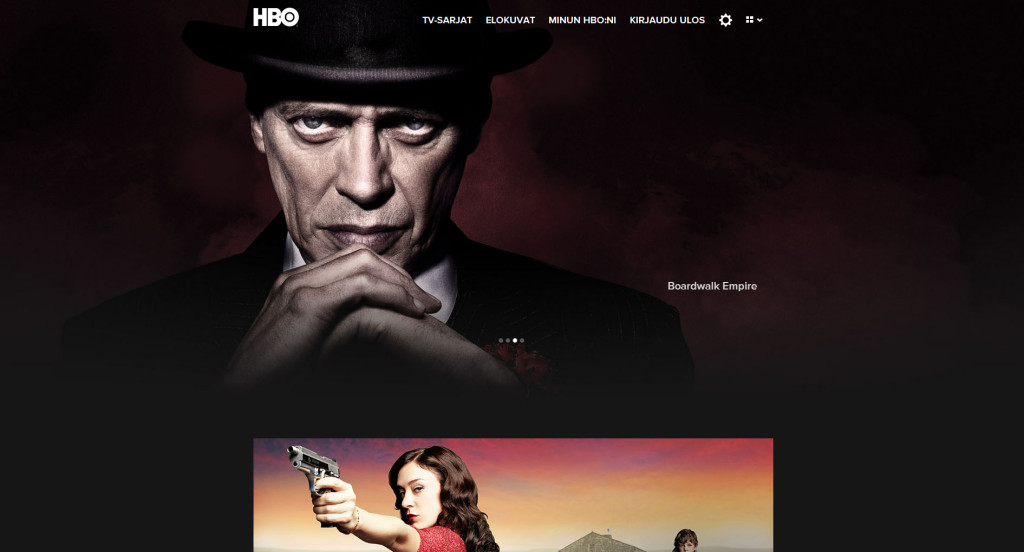
The front page of the HBO Nordic service is very graphical. There is a simple menu on the top of the screen and the rest of the page is filled with the most popular programs. When ever you take your mouse on top of some program, the picture enlarges a little and gives a feeling of bringing it forward.
Movies
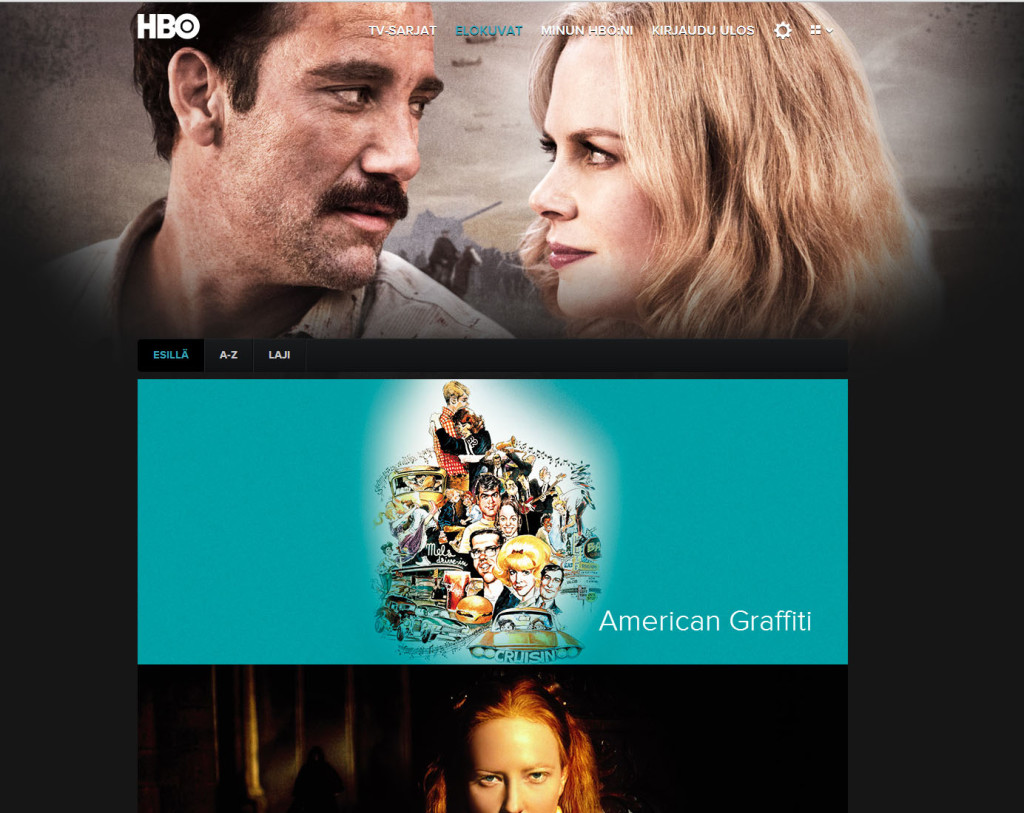
Let’s test the movies first. First you get the ”featured” movies but you can also choose the A-Z view. But…
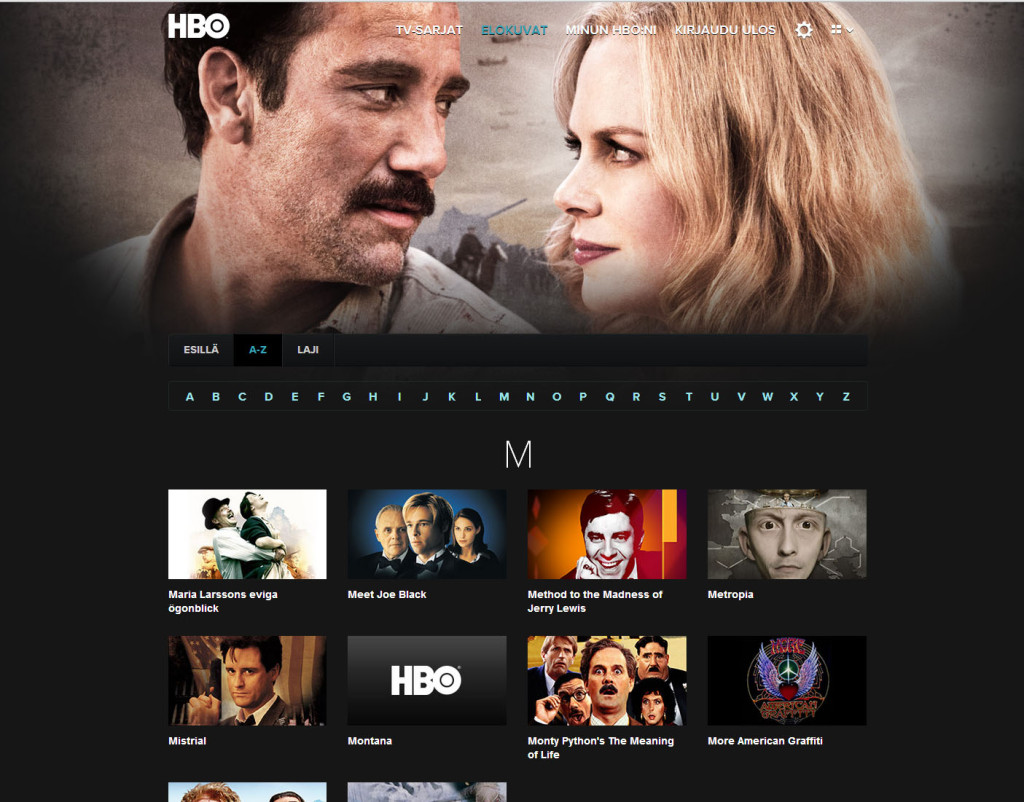
…the list doesn’t really show everything but you need to choose the first letter of the movie. This could just be a fine solution if the service had loads and loads of movies. In this case there just isn’t and behind many letters is revealed an empty space or just one or two movies. With this amount of movies it would be better to just list them all.
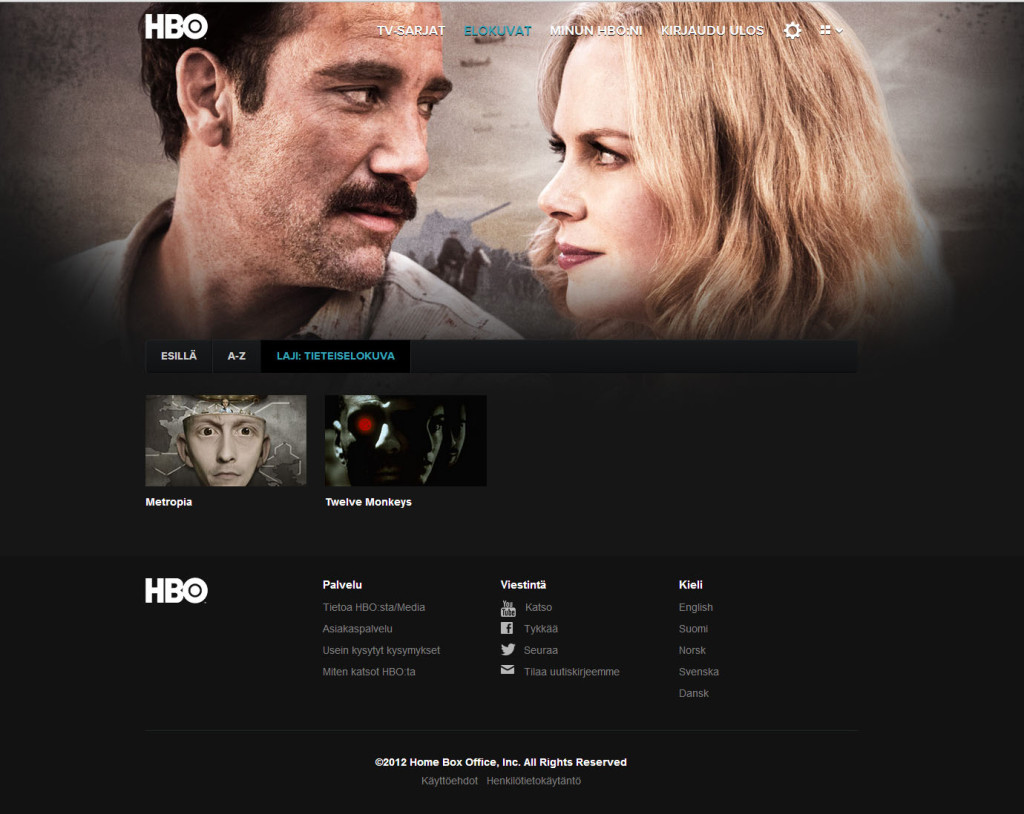
The last option is to choose a theme of the movie. In this test we chose Science Fiction and got an enormous amount of movies…TWO!
Series
Let’s move in to those where HBO (Home Box Office) is famous for. Quality series.
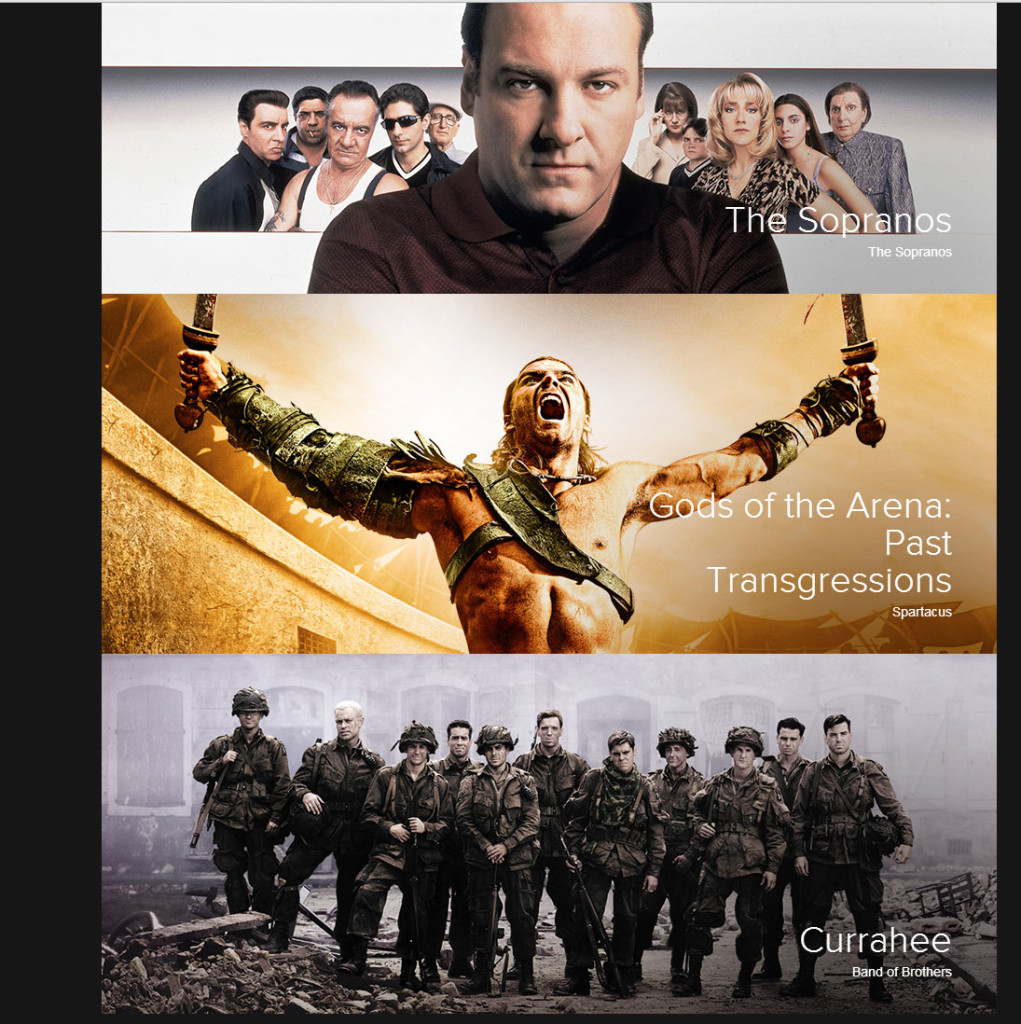
Once again, the ”best” are shown as default. I found out a few worth watching but most of them where out of my interest. I think that the ones I was mostly interested are shown in the picture above. If you choose All series from the menu, you get a little more.
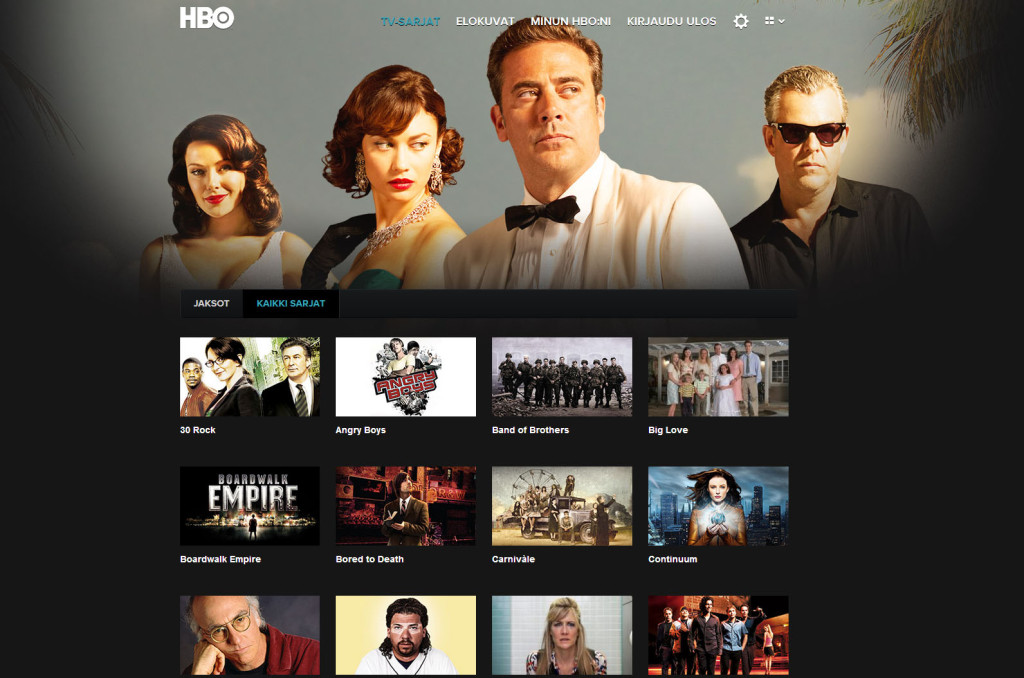
Naturally there are not as many series than movies in the service but if you count all the seasons and episodes of all the series, you’ll get a decent amount. Let test with something a little older material like Band of Brothers.
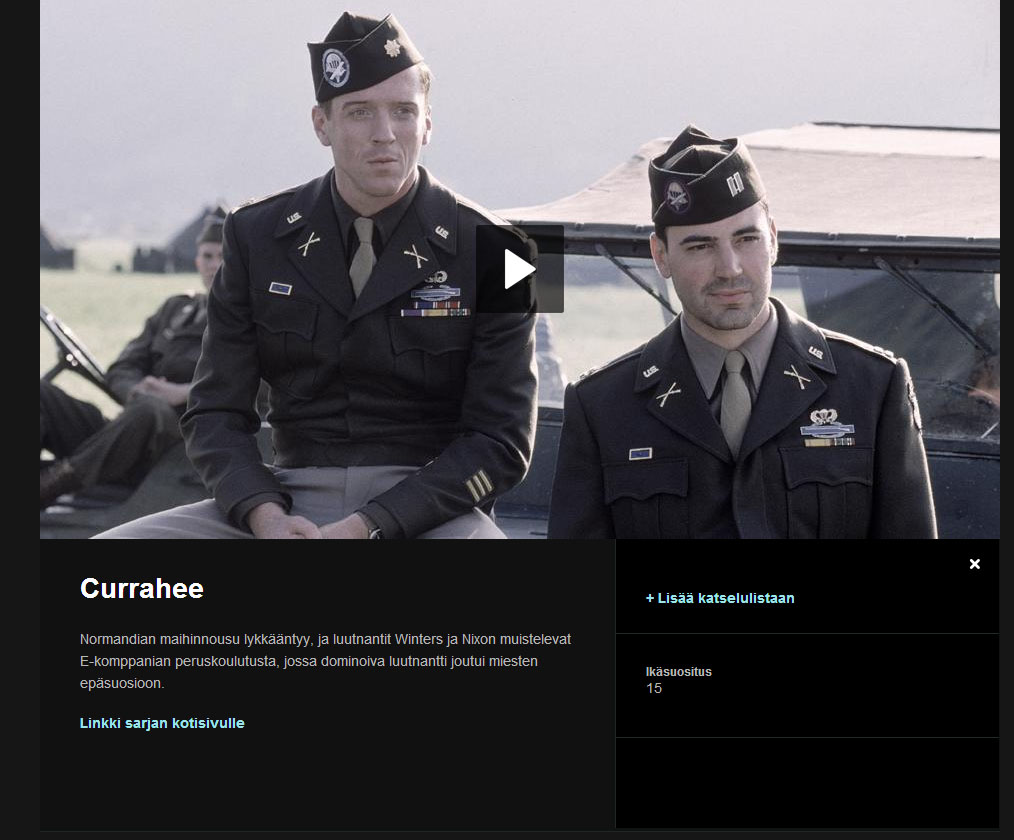
After you have made your choice, you’ll get a screenshot of the episode on top and it’s the first episode of the first season by default. If you want to choose another episode, you can click the link that takes you to a front page of that series. Actually I thought at first that the link was for visiting the an external site, the actual home site of the series but it turned out to be just a page inside HBO’s service.
After clicking the screenshot of the chosen episode, program starts.
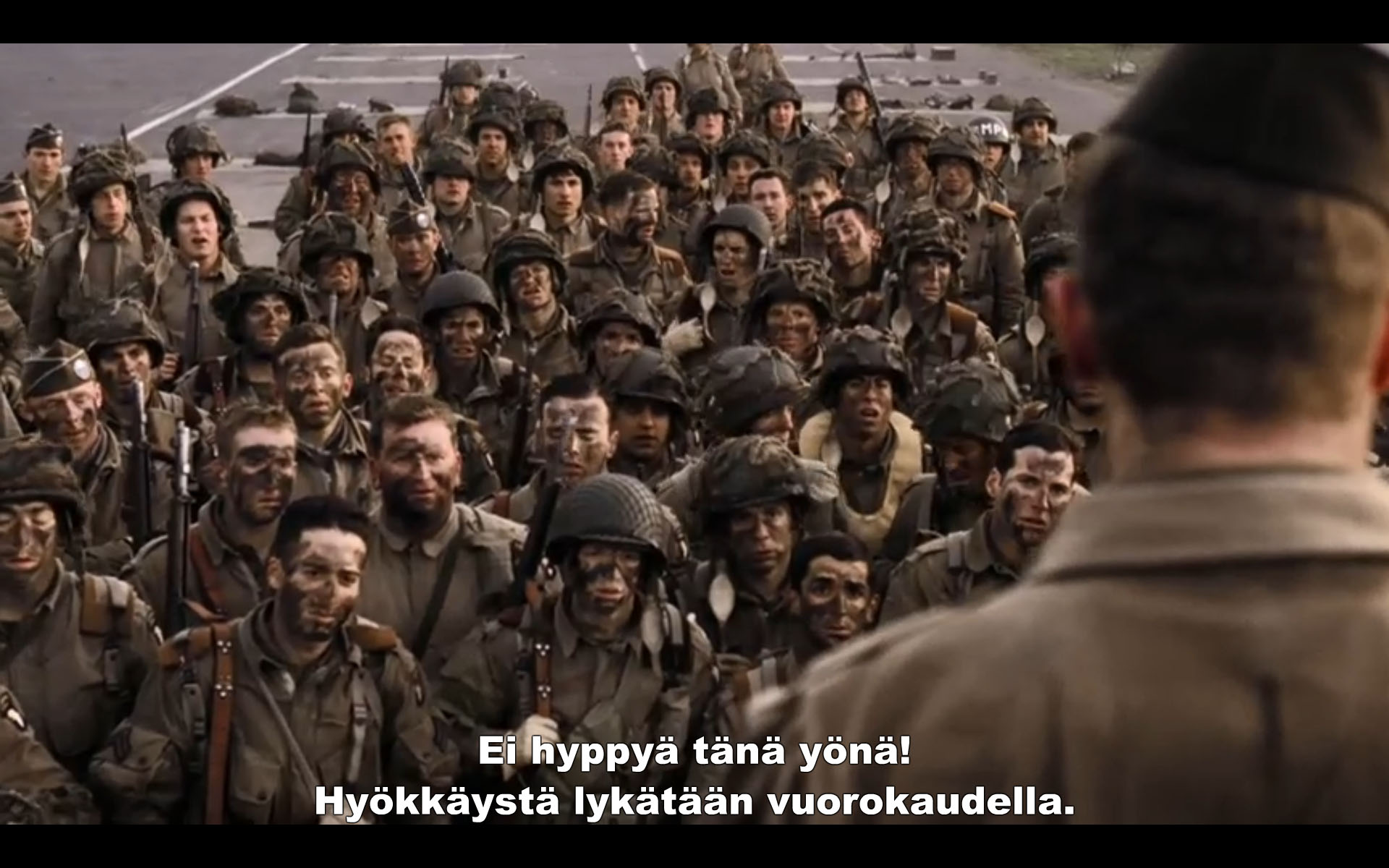
There is a screenshot above showing an episode (Band of Brothers – Season 1, episode 1) running at 1080p resolution and full-screen (1920×1200). Picture is sharp and bright. Text is clear and maybe even a tiny bit too bright. Not disturbing bright fortunately. During the whole episode, playback was interrupted only once (was loading more). I think this was a little strange behavior with 100Mb bandwith so I guess the problem was in the other end.
Conclusion
I liked the graphical user interface and the fact the the transitions inside the site didn’t open any new pages but the content of that page just changed. The competitors use Microsoft Silverlight for running their services but HBONordic trusts in Adobe FlashPlayer and WideVine.
There are currently 122 movies and 49 series available. I think this was rather little and at least the movies were not exactly from last year. As a matter in fact I only found one movie I wanted to see and it was a document about Jerry Lewis the comedian. The program was called Method to the Madness of Jerry Lewis and since I’ve always been a fan of Jerry, I just had to watch it.
I tried to include a mobile test for this review as well with a Samsung Note 10.1 tablet (reviewed here earlier). I didn’t work at all even though it was mentioned as a supported device. In this service, you need to register every device prior using and with a little effort I was happy to put in this, I just wasn’t able to do it. You can add 5 devices and remove 1 per month and 6 per year. Pretty strict aye? If I’m able to get it work within the time I have left for testing, I will keep you posted on comments. I might also try it with my Iphone 5.
The thing that has been criticized in many places is the subscription rules. If you want this with the prize they advertise, you need to apply for a 1-year subscription. Now you also get a shorter subscription but that is more expensive. With the code you get by subscribing to the newsletter you’ll get a free test period until the end of January.
Compared to the 2 previously tested streaming services, this one is not on top in my personal chart. Even though it has a fancy UI, there just isn’t enough interesting material for me to keep me buying the service. I hope they will get more soon.




