GoPro Hero 3 action camera
Open the full post and click here for English version or just scroll down.
Hei.
Tällä kertaa mulkaistavana on hieman blogille hankittua uutta kalustoa. Toinen pääaiheistamme kun on autot, halusimme parantaa mahdollisuuksia kuvata niitä. Tätä varten hankimme paljon kehutusta GoPro kamerasarjasta sen uusimman tulokkaan eli Hero 3 kameran.
GoPro Hero 3 ilmestyi vuonna 2012 ja tarkoituksena oli parantaa kuvanlaatua ja pienentää kokoa verrattuna edeltäjäänsä. Seuraavassa hieman tämän parhaan eli Black edition kameran ominaisuuksia:
Paino: 48g
Ulkomitat: 59mm x 41mm x 21mm
Videokuvaus:
- 4K (12, 12,5 ja 15 fps)
- 2.7K (30,25,24 fps)
- 1440p (48, 30, 25, 24 fps)
- 1080p (60, 50, 48, 30, 25, 24 fps)
- 960p (100, 48 fps)
- 720p (120, 100, 60 , 50fps)
- WVGA 848*480 (240 fps)
Still-kuvaus:
- 12 Mpix
- 7 Mpix
- 5 Mpix
Lisää ominaisuuksista voi lukea GoPro:n sivuilta.
Hero 3 kamerasta on olemassa kolme eri versiota. Ne ovat nimeltään White, Silver ja Black Edition. White on ominaisuuksiltaan kutakuinkin sama kuin vanhempi Hero 3 mutta pienempikokoisena. Silver edition on sitten uudemmalla kennolla ja sillä saadaan tarkempaa kuvaa. Black edition on sitten hidastusten ystävä ja se onkin ainoa jolla päästään noihin suuriin fps lukemiin sekä yli Full-HD resoluution. Parhaasta saa toki sitten hieman maksaakin. Black edition maksaa Suomalaisissa verkkokaupoissa noin 500€ kun Silver editionin saa 390€:lla ja White editionin 280€:lla.
Pikamulkauksen tarpeisiin sopii parhaiten tuo Black Edition ja kuvauksiin Full-HD tarkkuus 60 kuvan sekuntinopeudella sekä 720p (120fps) kun halutaan hidastuksia. Still-kuvia voisi ajatella vaikka sisätilojen kuvaamiseen, koska kuva-ala on parhaimmillaan 170 astetta. 4K videokuvaa emme juurikaan tule käyttämään sillä se syö aika tehokkaasti editointikoneen mehut ja aika harvassa ovat vielä ne monitorit ja telkkarit jotka tuollaisiin tarkkuuksiin pääsevät.
Pelkkä kamera on kuitenkin aika haavoittuvainen jos sitä käytetään toimintakuvauksissa. Tätä varten kamerassa on suojakotelo.

Suojakotelossa on 2 erilaista takakantta. Toinen on avoinaisempi ja toinen täysin tiivis. Molemmissa on omat hyvät puolensa. Avoinaisempi päästää äänet paremmin sisäiseen mikrofooniin ja tiivis kansi taas kestää vettä 60m asti.

Kamera sujautetaan koteloon takakautta ja tiivis salpa kotelon päällä sulkee kameran tiiviisti kotelon sisään. Kotelossa on myös paikka erilaisille kiinnikkeille, jotka mahdollistavat GoPro kameran kiinnittämisen erilaisiin paikkoihin. GoPro:n omasta verkkokaupasta voi tilata lisäkiinnikkeitä ja peruspaketissakin tulee joitakin. Paketista löytyy mm. kiinnike tasaiselle ja pyöreälle pinnalle teippikiinnityksellä. Näitä voi käyttää sellaisiin paikkoihin, joista kiinnikettä ei tarvitse enää poistaa. Tällainen voisi olla esimerkiksi oma moottoripyörä kypärä…tai laskettelukypärä.
Kun haetaan vähän edistyneempiä kiinnikkeitä, pitää ne tilata lisävarusteena. Tällaisia ovat mm. sovitin, jolla kameran saa normaaleihin jalustoihin, päänauha kiinnike, avonaisen kypärän kiinnike (esim. pyöräilykypärä), Rintakehä kiinnike, tankokiinnike sekä imukuppi kiinnike.
Pikamulkaus tilasi jalustakiinnikkeen, tankokiinnikkeen (esim. pyörään, moottoripyörään, moottorikelkkaan, karting autoon jne.) avonaisen kypärän kiinnikkeen sekä imukupin. Tässä hieman kuvia kiinnikkeistä.

Hihnakiinnitys avoinaisiin kypäriin. Tässä hihna täytyy pystyä pujottamaan joistakin reiästä, jotta sen saa kiristettyä piukkaan.

Imukuppikiinnitys tasaisille ja puhtaille pinnoille. Pikamulkaus tulee käyttämään tätä autovideoissa.

Tanko/putki-kiinnitys. Tämän voi kiristää tankon tai putken ympärille. Tätä tarvitsemme ehkä polkupyörässä, moottorikelkassa, karting autossa tms. Hyvä olla varalla joka tapauksessa.
Silver ja Black edition kameroissa on sisäänrakennettu wlan (white editioniin sen saa lisävarusteena). Mukana tuleva kaukosäädin toimii sen kautta mutta sille on parempikin käyttötarkoitus. GoPro Hero 3 kamerassa ei ole minkäänlaista näyttöä josta näkisi kuvattavan kuvan, joten tähtääminen ja kameran suuntaaminen saattaa joskus olla hieman hankalaa. Tässä auttaa Applen laitteisiin saatavana oleva GoPro App.
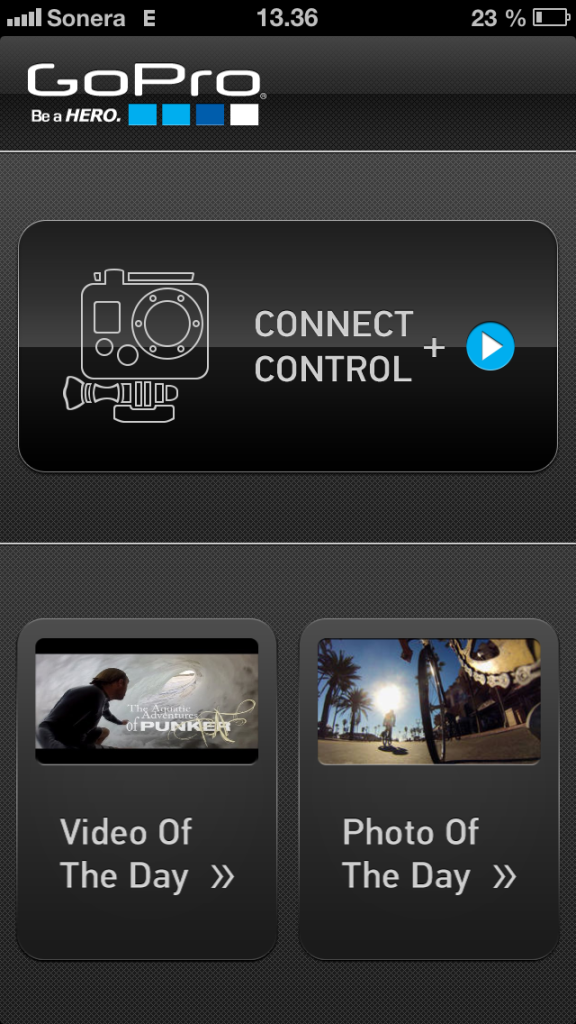
Ensin (käytetään esimerkkinä Iphonea) Iphone liitetään kameran wlan verkkoon ja sitten käynnistetään GoPro App. Ruutuun tulee kameraan yhdistäminen sekä linkit päivän videoon ja kuvaan (GoPron nettisivuilla).
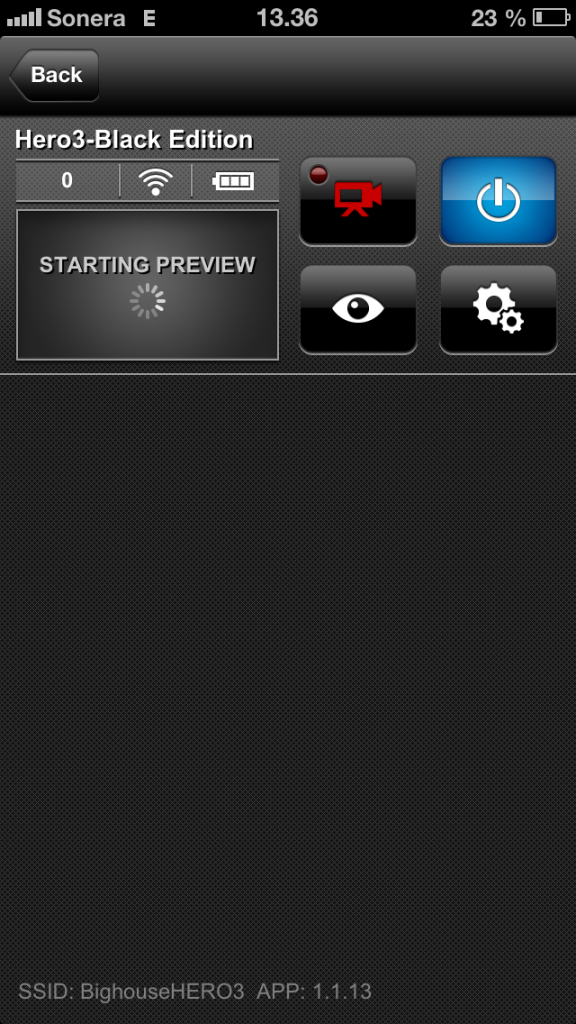
Kun ohjelma on yhdistänyt kameraan, näkyy virtanappi sekä tietoja puhelimen ja kameran akuista. Jos kamera on päällä, näkyy preview ikkunassa se kuva, joka kameraan näkyy. Tästä ruudusta pääsee myös asetuksiin kun painetaan hammasrattaan näköistä kuvaketta.
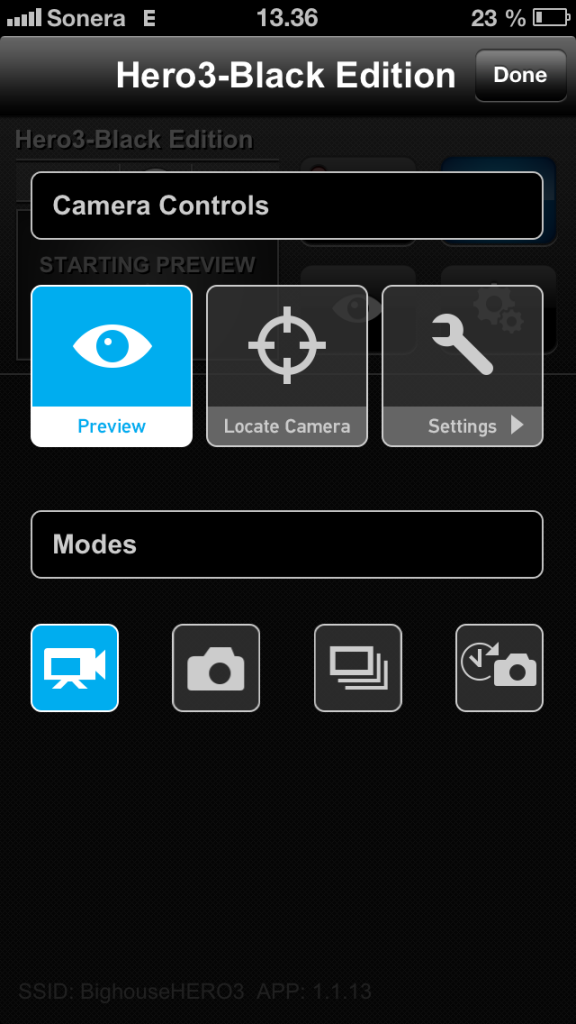
Asetuksissa voi vaihtaa kuvaustilaa (video, still, burst, ajastettu). Settings valinnassa pääsee sitten määrittämään mitä mistäkin kuvaustilasta tulee.
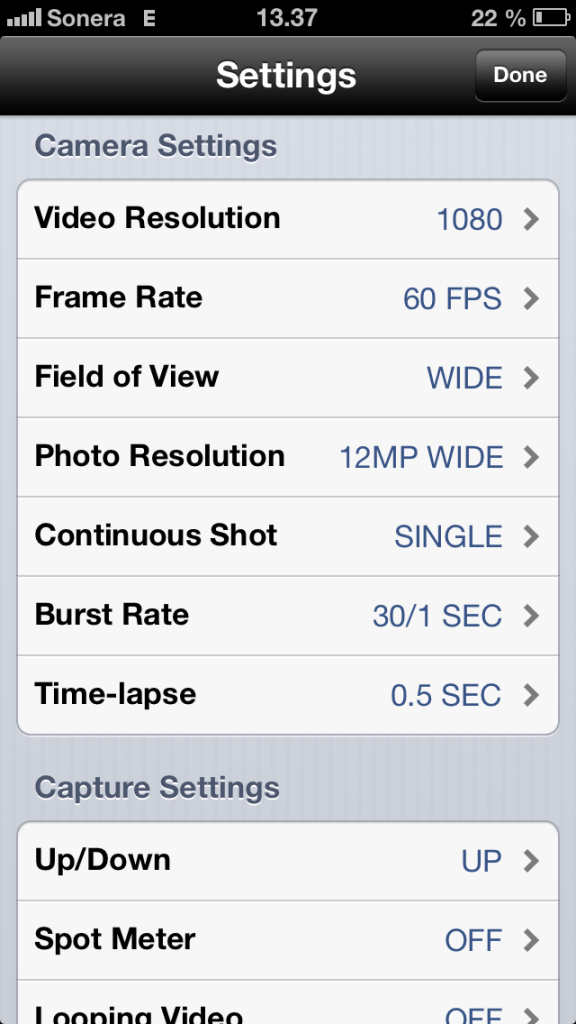
Tärkeimmät valinnat asetuksissa on videokuvan resoluutio ja haluttu kuvausnopeus.
Toki kaikki nämä asetukset voi tehdä myös kamerasta itsestään. Kameran etupuolella on pienen pieni LCD näyttö, jossa valikoissa seikkailemalla voi tehdä tarvitsemansa valinnat. Preview kuvaa sieltä ei kuitenkaan saa ja omasta kokemuksesta voin sanoa, että kameran oman valikon kautta asetusten määrittäminen on aika tuskallisen hankalaa.
Nyt voisin alkaa kertoa kuvalaadusta ja kuinka hienosti se ottaa liikkeet mukaan. Sanallinen kerronta ei tässä kohtaa ole kuitenkaan kovin tehokasta, joten teimme pikamulkauksen youtube kanavalle videon.
Plussat:
- Upea kuvanlaatu
- Nopeat kuvausmoodit, joilla saa erinomaisia hidastuksia
- Kamera on pieni ja kevyt
- Hyvät kiinnitysmahdollisuudet
Miinukset:
- Black editionin hinta
- Black editionin saatavuus Suomessa oli ongelma tilausvaiheessa. Olisi kannattanut tilata suoraan GoPro:n omasta kaupasta.
Loppuun haluan vain sanoa, että mahtava kamera joka antaa mahtavia mahdollisuuksia. Mikäli haluaisit omia ”temppujasi” kuvattavan, ota yhteyttä meihin kontaktilomakkeen avulla niin katsotaan miten voisimme auttaa. Tällä voisi kuvata vaikka laskettelua, kilpa-autolla ajoa tai oman auton kuvaamista, sukellusta/hyppyjä ja miksei vaikka laskuvarjohyppyä. Tai jos harrastat maastopyöräilyä tms, voi kameran laittaa tankoon tai kypärään kiinni. Vain mielikuvitus on rajana…ja tietysti oma uskallus.
ENGLISH
Hi.
This time we are taking a quick glance at a new equipment we purchased for the blog. As one of our main subject is cars, we wanted to improve our options filming the auto videos. For this purpose we got a much appreciated GoPro Hero 3 action camera.
GoPro Hero 3 was published last year (2012) and the goal for it was to improve the picture quality and to make it smaller compared to its predecessors. Here’s some specifications of this camera.
Weight: 48g
Measures: 59mm x 41mm x 21mm
Video:
- 4K (12, 12,5 ja 15 fps)
- 2.7K (30,25,24 fps)
- 1440p (48, 30, 25, 24 fps)
- 1080p (60, 50, 48, 30, 25, 24 fps)
- 960p (100, 48 fps)
- 720p (120, 100, 60 , 50fps)
- WVGA 848*480 (240 fps)
Still-pictures:
- 12 Mpix
- 7 Mpix
- 5 Mpix
You can read more from GoPro site.
There are three different versions of this Hero 3 camera. They are called White, Silver and Black edition. White is quite the same as the previous Hero 2 camera but with smaller size. Silver edition has better picture quality. The Black edition is the top of the line. That is the version that can do over 1080p ja has greater fps ratings. It’s not very cheap though. If you look at the prizes at GoPro Store, White is 249€, Silver 349€ and Black is 449€ + shipping.
Black edition suited best for our needs and we shoot are videos mainly on 1080p (60fps) and 720p (120fps) if we need better slowmotion scenes. We could also think of using the still pictures for interior filming because of the wide lens (170 deg). I can’t think of many reasons to use the 4K video quality though, because editing that would require quite a lot of power from the computer and there are not many screens out yet that can show that kind of resolutions.
The camera itself is pretty vulnerable if you use it on action filming. That is why it comes with a housing.

There are 2 different back doors in the housing. The other one is more open and the other one is sealed waterproof. Both has their advantages. The more open door lets the sounds come better to the microphone and the waterproof one holds water until as deep as 60m.

You slip the camera in through the back door and there is a lever on top that will seal it inside. There is also a place for different mounts on the housing. These mounts enable you to attach the camera on to different places. You can order many kind of mounts from the GoPro Store and some are included in the package too. There is 1 curved and 1 flat adhesive mount included. You can use these for places where it doesn’t matter that you cannot take them off any more (at least if you do, you ruin the mount). This kind of place could be a motorcycle or slalom helmet.
If you need a little better mounts that give you more options, you need to order them separately. These are mounts like a tripod mount, headstrap mount, vented helmet mount, chest mount, roll-bar mount and a suction cup mount.
Pikamulkaus ordered a tripod mount, roll-bar mount (for a bicycle, motorcycle, snowmobiles, go-carts etc.), a vented helmet mount and a suction cup mount. Here’s some pictures about the mounts.

Vented helmet mount. Helmet or similar must have some kind of holes where you can put the straps and tighten the mount.

A suction cup mount for flat and clean surfaces. Pikamulkaus will use this on future auto videos.

Roll bar mount. You can tighten this around a bar or a rod. I’m not sure where we’ll use this one but it’s a good thing to have one, it might just be that one day we are taking a quick glance at a thing where this is just a perfect mount for the job.
There is a wlan on Silver and Black edition cameras (sold separately for White edition). The remote control that is included works through that but there is a better use for the wlan. There is no preview screen on the GoPro Hero 3 camera so aiming and setting up is like throwing a dice. A GoPro App for Apple devices comes to the rescue.
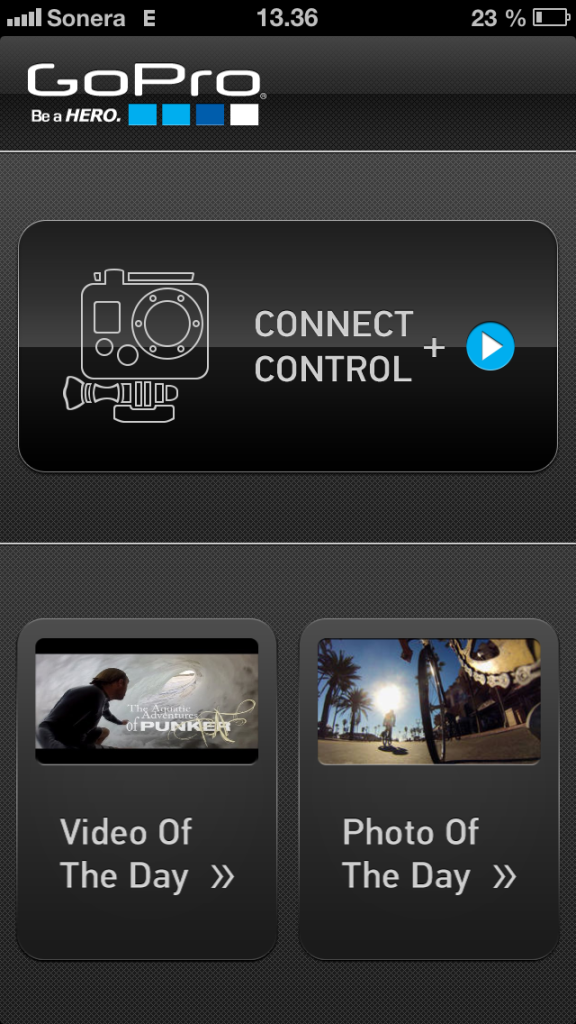
Let’s use an Iphone as an example. Iphone is connected to the camera wlan at first and them you start the GoPro app. You’ll get the screen above where you can connect to the camera and watch the video and/or picture of the day from GoPro site.
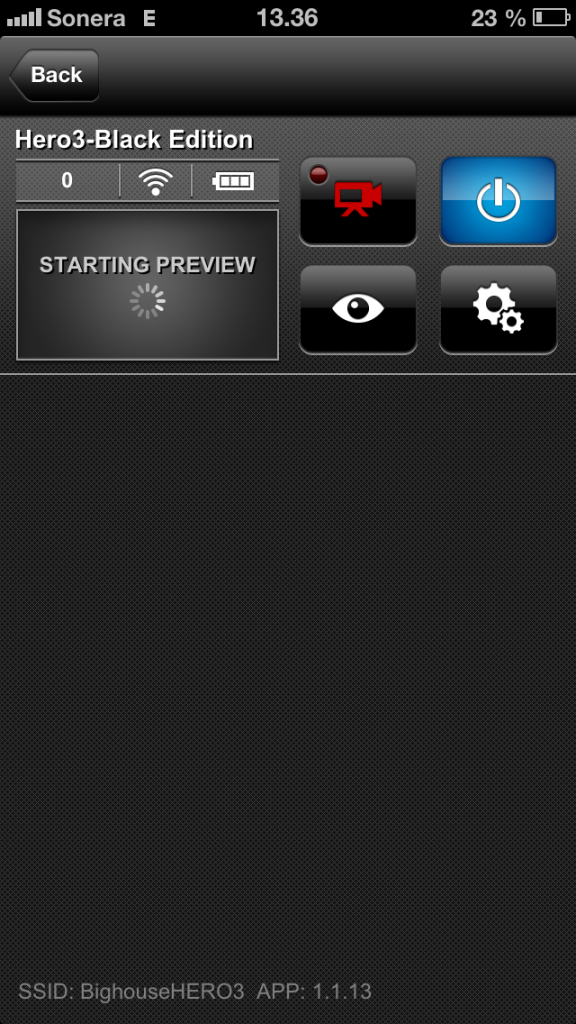
As soon as you’ve connected to the camera, you get a power switch and info about the battery life for the camera and the device. If the camera is on, you’ll see a preview picture. If you push the icon that looks like a cogwheel, you’ll get to the settings.
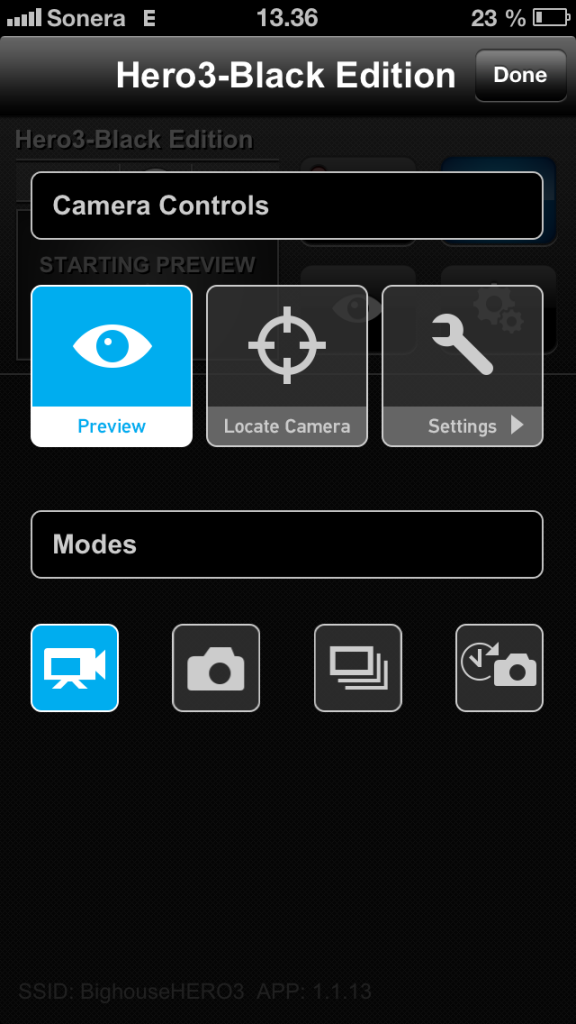
You can change between video, still, burst or timed shot in this screen. When you push the settings button, you’ll get to define what you’ll have in each of the shooting modes.
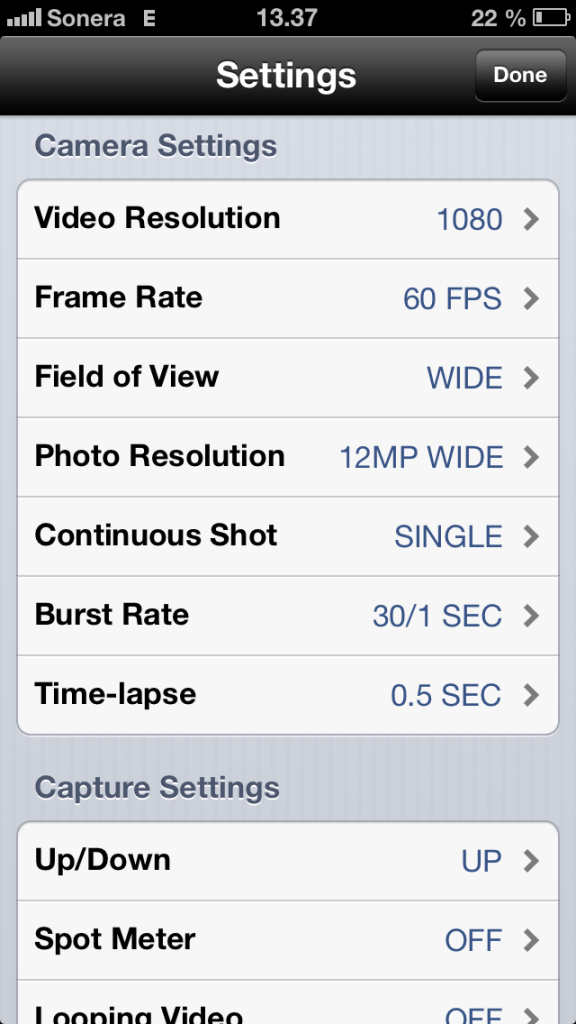
The most important settings are the resolution and FPS for the video.
Surely you can do all these from the little LCD screen in front of the camera too. The menu on that is just horrific and even the smallest change is very difficult to make and to find.
Now I could tell you all about the wonderful quality of the video it takes and how it records the moves. It would just be very inefficient to just write about it so we’ll show you instead. Here’s a video we made for pikamulkaus YouTube channel.
Pros:
- Picture quality
- Fast shooting modes for excellent slow motion scenes
- It’s light and small
- Many options for mounting
Cons:
- Prize for the Black edition
- The availability in Finland for the Black edition was terrible at the time we were ordering. I think we should have ordered one directly from GoPro Store and save the trouble.
As a conclusion I would just like to say that this is an amazing camera with millions of opportunities for shooting. If you happen to be nearby (or willing to get us near you), it is possible for us to film your stunts with cars, bikes, parachutes etc and make a DVD for you. If you’d like to get filmed or film your car, use our contact form and we’ll see how we can help. Only your imagination is the limit for the filming possibilities.











[…] Tässäpä teille viikonlopuksi katseltavaa ennenkuin maanantaina tulee jälleen uusi autoaiheinen artikkeli. Ken Block on käynyt Venäjällä kuvaamassa luistelua ja miehellä oli kyydissä muutama GoPro kamera. […]
[…] kuvattu GoPro Hero3 Black Edition -kameralla, jonka sijoitin jalkakäytävän […]