Hei.
Jossain Twitter viestissä vilahti viime viikolla Ferrari storelle osoitettu viesti, jossa kehuttiin Ferrari Mania -nimistä ohjelmaa Apple IPhonelle. Tämä oli siis jonkin yksityishenkilön viesti ja hän kehui heräävänsä joka aamu softan herätykseen. No tämä tietysti nosti mielenkiintoni kurkkaamaan mistä oikein on kyse.
Suunta siis ITunesin Appstoreen:
Sieltä hain Ferrari Mania nimistä softaa ja kuinka ollakaan sellainen myös löytyi. Ilmainen se ei ollut, mutta tuttuun tapaan edullinen 0,89€. Ja eikun testaamaan.

Tällainen ikoni ilmestyi sitten puhelimen työpöydälle. Töks, softa auki.

Mitäs saimmekaan, starttinappulan. Sitä painamalla saamme softan auki ja pääsemme valikkoon.

Valikosta löytyy Cars, About,Clock, Experience, Speed ja Store. Käydään ne nyt yksitellen läpi.

Cars valinnan takaa löytyy lisätietoa Ferrari autoista. Aina katuautoista Formula1:siin asti. Varmasti mukavaa lueskeltavaa ja opeteltavaa kaikille Ferrari faneille.
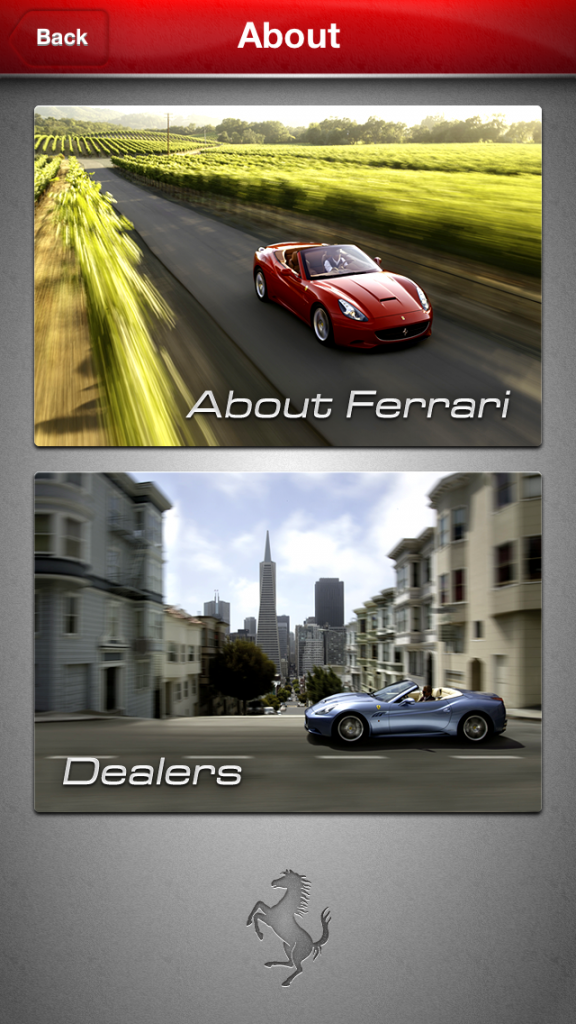
About valinnan takaa löytyy lisätietoa sekä Ferrari-merkistä, että Ferrareita myyvistä liikkeistä.
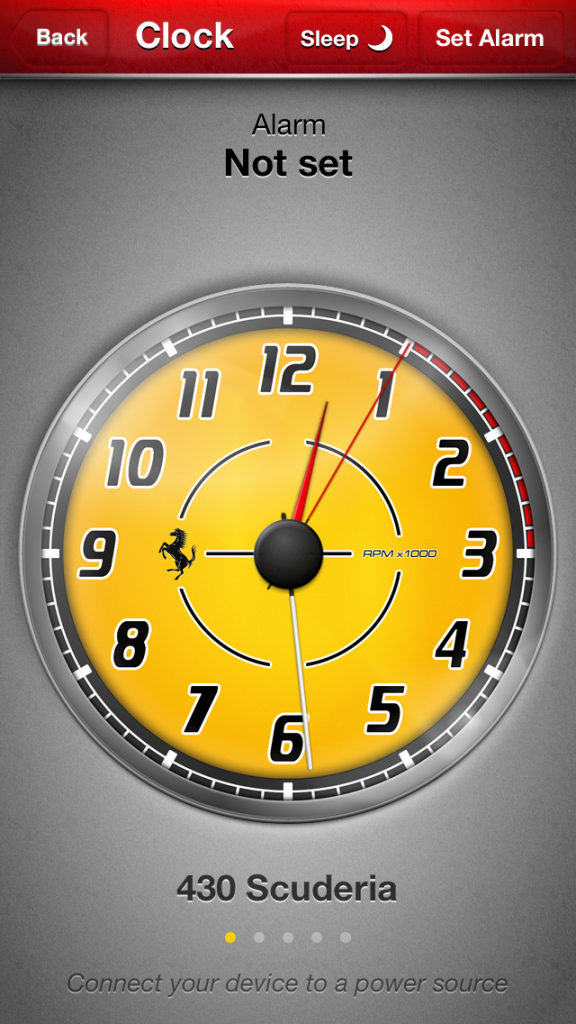
Clock valinnan takaa löytyy Ferrarin kierroslukumittari, joka toimii tässä tapauksessa herätyskellona. Ferrarimallia saa valita muutamasta vaihtoehdosta. Valinta vaikuttaa sekä herätysääneen että kellotauluun. Herätys säädetään kellotaulusta sormella kierittämällä. Herätysääni on taas sitten Ferrarifanin unelma. Ensin valittu Ferrari käynnistyy. Sitten annetaan hieman kaasua. Jos ei nukkuja ole tähän vielä herännyt niin sitten annetaankin kaasua jo vähän reippaammin että sikeämmätkin nukkujat saadaan ylös. Varmasti persoonallinen herätysääni, tosin en ole ihan varma haluanko sentään siihen herätä.

Experiencen takaa löytyy kameraohjelma, jolla yksinkertaisesti voit ottaa kuvia tavallisena, cyanina, negatiivina tai mustavalkoisena. Sen lisäksi on Ferrari taustakuvia, valokuvia ja virtuaalinen Ferrari jota en oikein ymmärtänyt. Taustakuvat olivat tosi hienoja ja Ferrari California, jossa pääsin silloin Marko Sipilässä istumaankin pääsi oman puhelimeni taustakuvaksi.

Aikaisemmin ollut rekkakuva sai siis viimein väistyä.

Speed valinnan takaa löytyy mielestäni softan turhin kapistus. Saat valita itsellesi Ferrari mallin ja saat sen mukaisen ohjaamonäkymän. Puhelimen kamera aktivoituu ja tuulilasista näkyvä kuva on se mitä kamerasi sillä hetkellä näkee. Sitten Ferrari alkaa kiihdyttää (ääni ja kierrokset + vaihteet suurenevat). Kun käännät puhelinta, ratti kääntyy. Siinäpä se sitten pähkinän kuoressa olikin.
Viimeisenä olevasta Store-kuvakkeesta pääsee suoraan Ferrari Storeen.
Sanotaanko nyt näin, että kuvien ja tietojen takia maksoin ihan mielellään tuon pienen summan mutta nuo lisäjutut (herätyskello ja Speed) eivät oikein innosta. Vaikka Ferrarin ääni onkin ihanaa kuunneltavaa (ainakin Livenä) niin en minä sentään siihen halua herätä. Ferrari Storessa on paljon mukavia tuotteita myytävänä, mutta valitettavasti hinnat eivät ole ihan halvimmasta päästä.
English
Hi.
I saw a Twitter message to Ferrari store last week where someone was talking about a IPhone app called Ferrari Mania.He was bragging about how nice it was to wake up in that software every morning. Ok, I thought. Maybe I need to check this app out myself. So off I go to Apple AppStore:
I searched an App called Ferrari mania from there and what do you know, I found it. It wasn’t free but still only 0,89€. Bought it and ready to test it.
 This is the icon that emerged in to my IPhone desktop. Click.
This is the icon that emerged in to my IPhone desktop. Click.

What did we get, a start button. By pushing that, we go to the applications main menu.

You can find Cars, About,Clock, Experience, Speed and Store from the menu. Let’s go through all of them one by one.

Behind Cars, you can find more information about the Ferrari cars. You can find information about street cars and all the way to the Formula Ones. I’m sure there’s lots to read and learn for every Ferrari enthusiastic.
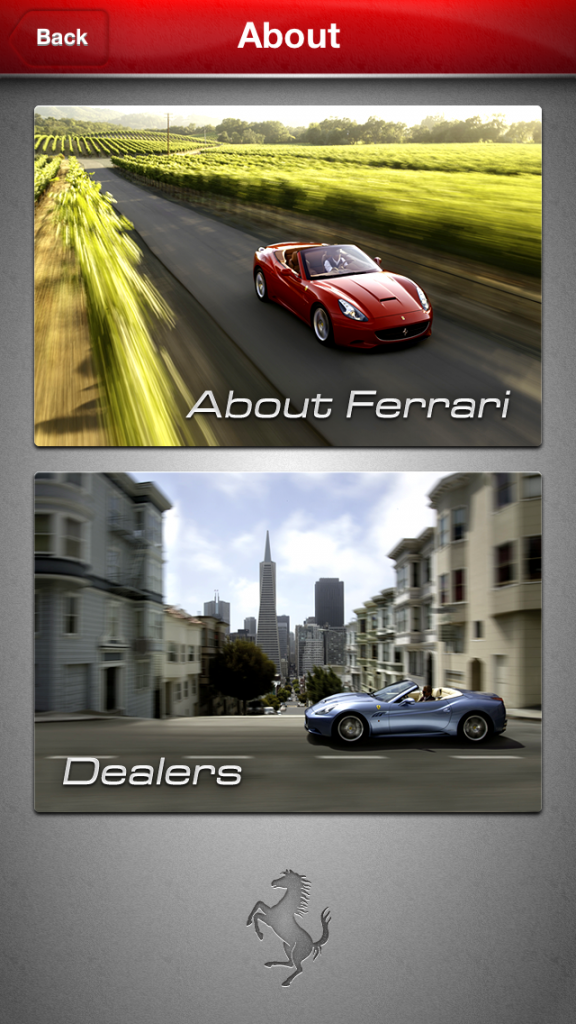
You can find more information about Ferrari Company and Ferrari Dealers from the About.
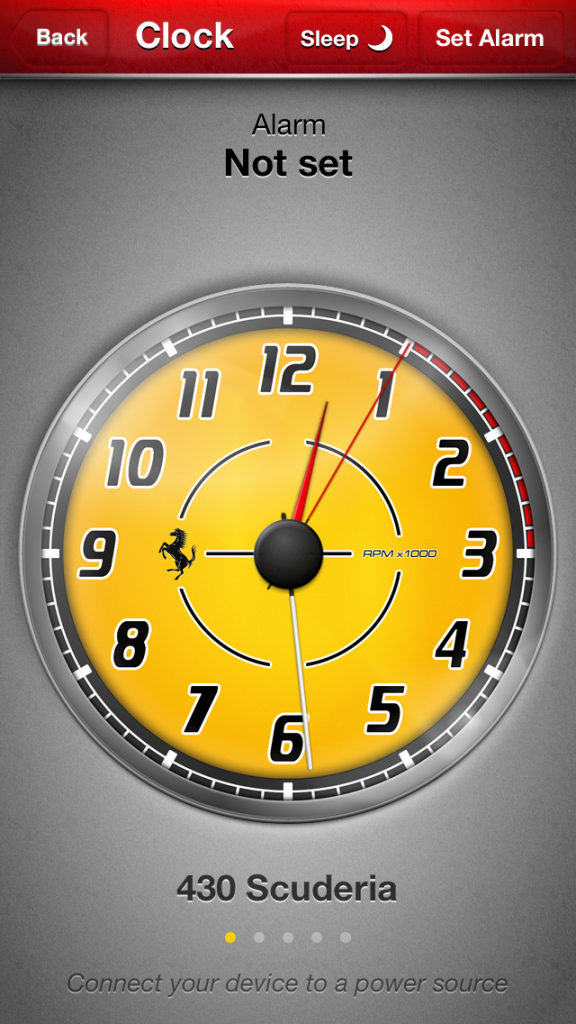
Behind the Clock choice you can find the RPM meter of a Ferrari which operates as an alarm clock. You can choose a Ferrari from a few different models and that choice will affect on the clock looks and also the sound of the alarm. You’ll set the alarm with your finger. The alarm sound is a Ferrari fans dream (or is it?) At first you hear your chosen Ferrari starting. Then a little more RPM is given to the Ferrari. If you’re still not awake and not turned it off, the gas pedal on a Ferrari is pushed a bit harder and that my friends should wake up even the ones that came home 30 mins ago from the bar and should be going to a knitting session with you mother in law or something as interesting.

Behind Experience you’ll find a camera program that you can simply take photos with. You can choose to take them normal, cyan, negative or black and white. Besides that, there are wallpapers, photos and some kind of a Virtual Ferrari which I didn’t quite get. Wallpapers were excellent and a Ferrari California got to my Iphone as a background since I had got a chance to sit in one during the visit in Marko Sipilä.

So the Truck I had there for quite some time had to move aside.

Behind the Speed we found the least useful thing in this application. You can choose a Ferrari and you’ll get a dashboard from that model. Then the camera in your phone activates and you see your camera view from the virtual windscreen. After you active the ”drive”, Ferrari starts to accelerate (noice, rpm, gears). When you turn your phone, the steering wheel also turns. Fun aye? No, not exactly.
From the last icon, Store, you’ll get to the Ferrari Store.
Think of it this way, I was happy to pay this little amount of euros to get the pictures and information about Ferrari but Clock and Speed was just pointless. I love Ferrari sound when I hear it live but in no circumstances I want to wake up in to that sound. There are many interesting things available in the Ferrari Store but they are not a cheap ones. Then again, neither is a Ferrari.




